- My password is hard to remember. How can I change it? →
- I lost my password and can't login. What should I do? →
My password is hard to remember. How
can I
change it?
If you can login to the site and
want to change your password, follow these
instructions:
1. Login to the site using your
web contributor username and
password.
2. In the Dashboard left navigation sidebar, click Profile.
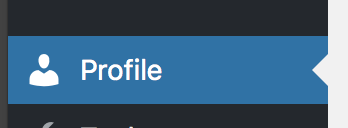
3. Scroll down the page to Account Management and click the Generate Password button.
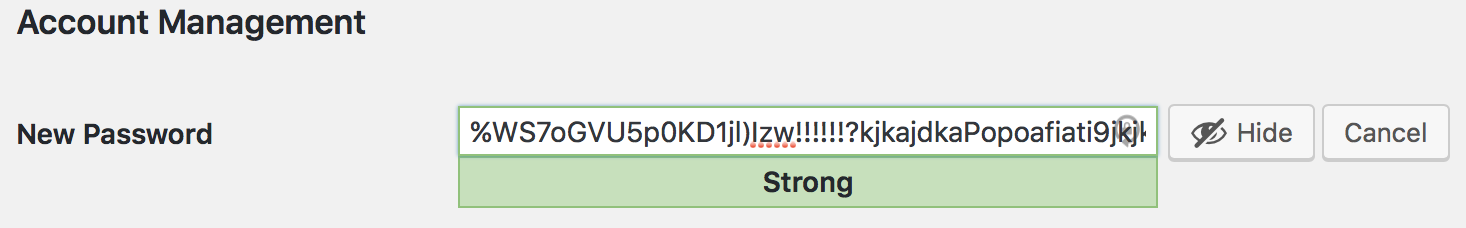
- After clicking Generate Password a password will be automatically
generated for you.
- Click in the New Password field to edit and make a password of your own.
- If you create your own password, use a combination at least 8 letters, numbers and symbols to create a secure password.
- If the password you enter yourself is considered "Weak", WordPress will not let you save the password. You can only update the password if WordPress displays the password as "Medium" or "Strong".
4. Click Update
Profile.
5. Your new password is
saved and ready for use.
I lost my password and can't
log in.
What should I do?
If you have lost your
password and can't access the
website, follow these steps:
1. Visit
the site's login page and click
the "Lost your password?" link.
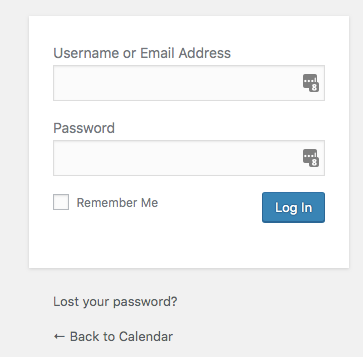
2. Enter your username or the
campbell.edu email address associated with
your contributor login account.
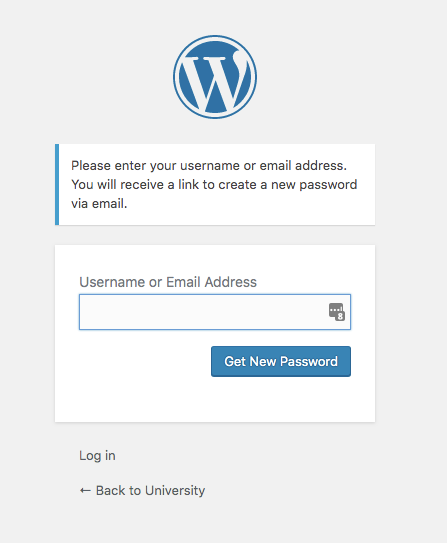
3. Check your email for a
password update link.
4. Follow the steps in the
email to update your password.
