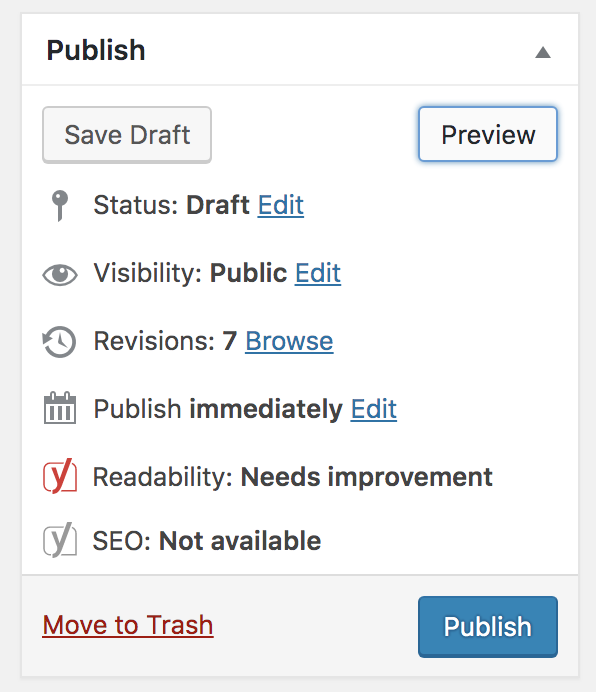1. Upload your video to your Campbell-branded Youtube channel.
2. Add captions to the video.
3. Copy the URL for the YouTube video that you would like to embed in your web page.
For example, copy the URL https://www.youtube.com/watch?v=Uxm1DBGJHqI from the browser:
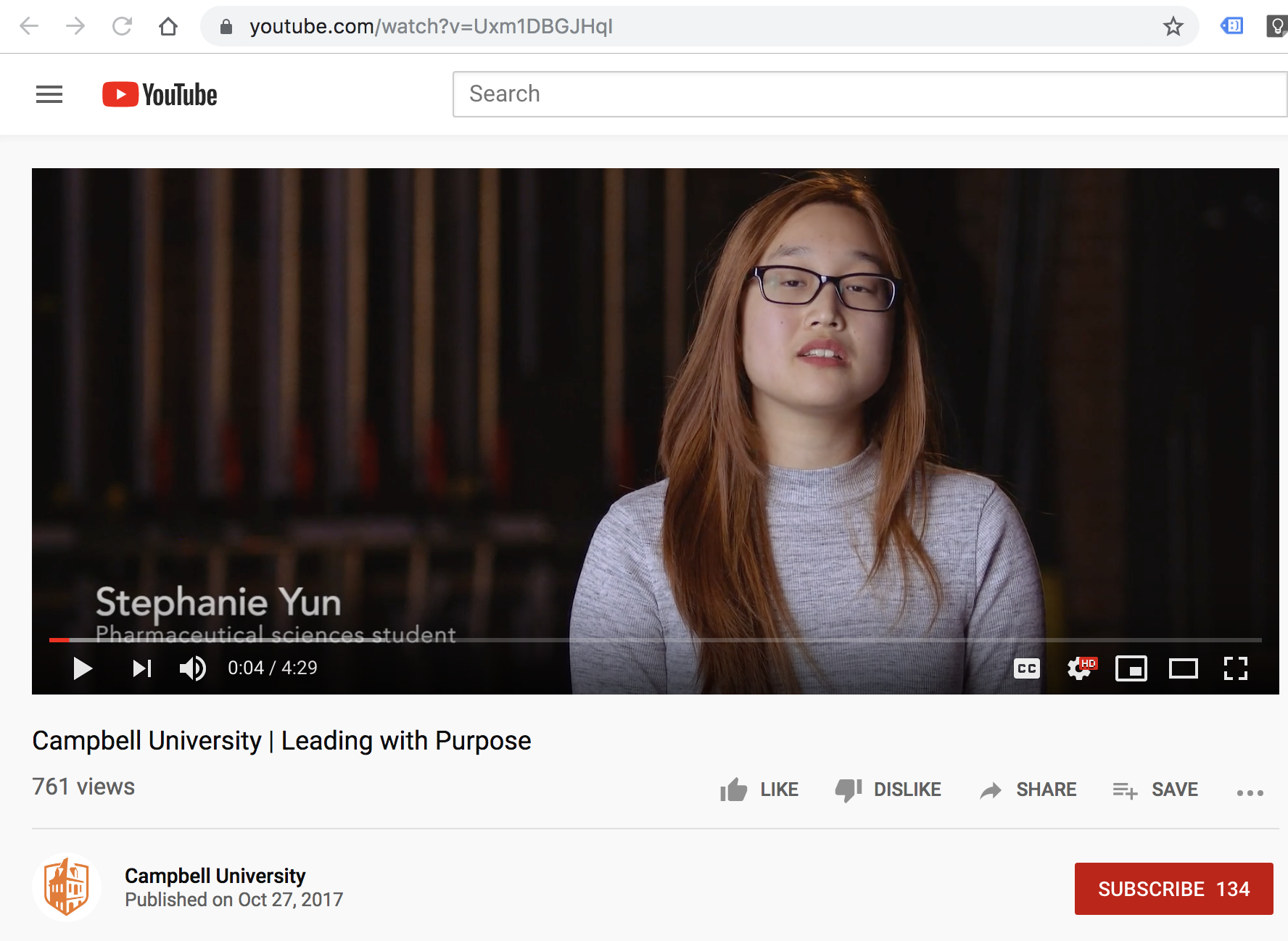
4. While editing your web page, paste the video's URL in the desired area of your content editor. After a few seconds, the link will automatically convert to an embedded video (see screenshot below).
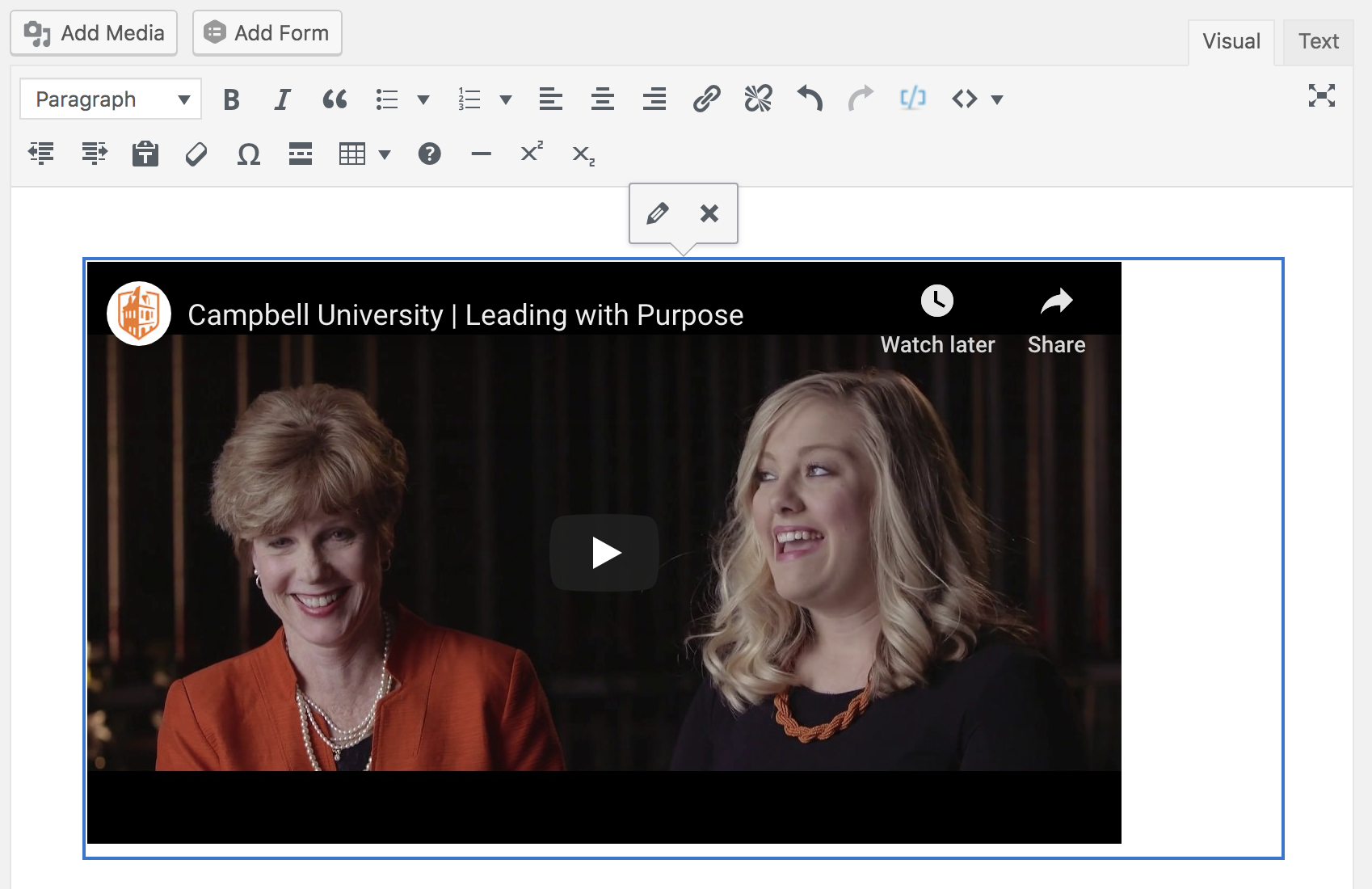
5. Next, add a brief description below the video to let your user's know what the video is about.
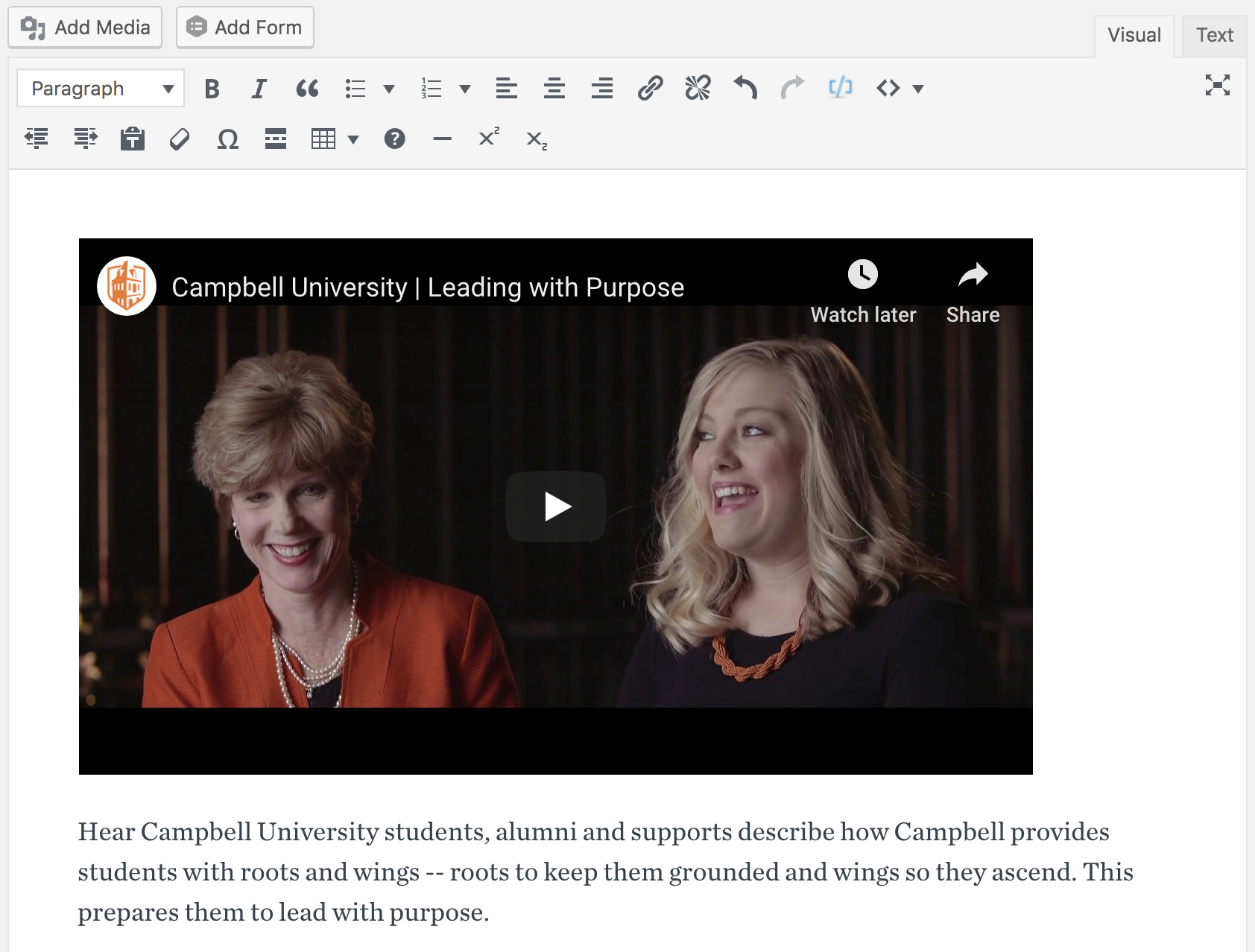
6. Click the "Preview" button to see changes before saving.
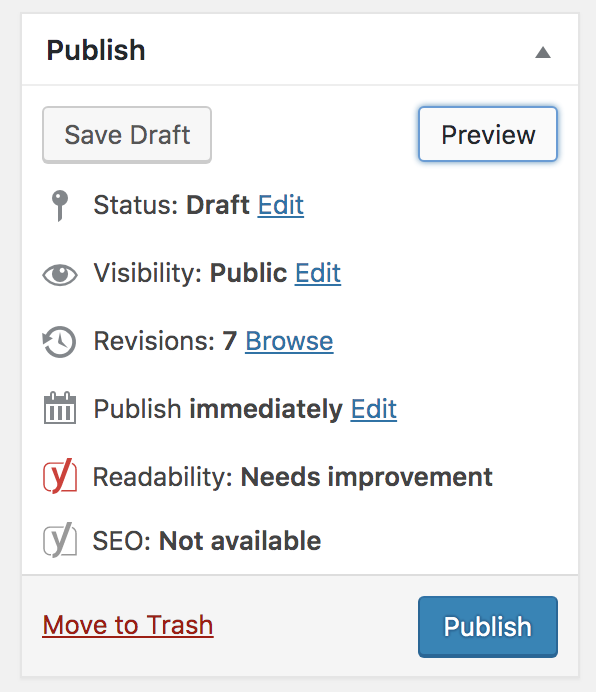
7. The preview page will open in a new tab. Play the video to be sure the volume and closed caption features work as expected. If all looks as expected, return to the page editor.
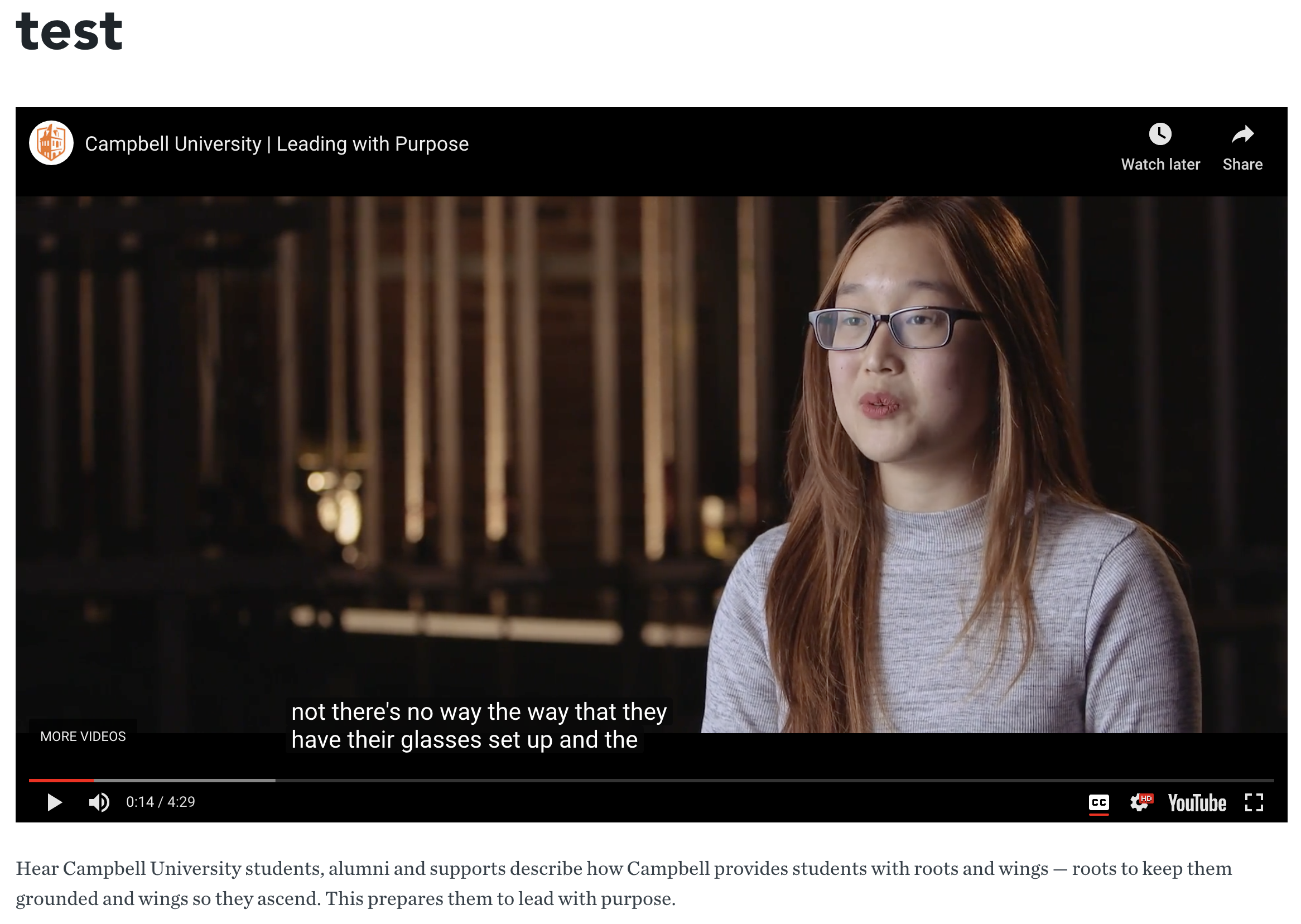
8. Click Update to save changes.